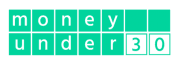If you’ve had difficulty budgeting your money in the past, you may just need a bit of help.
Thankfully, there’s a lot of help out there in the form of budgeting apps that make managing your money a breeze. Some even go beyond basic budgeting and provide other services like helping you reduce your bills or providing investment advice.
We’ve selected what we think are the seven best budgeting apps to take control of your finances. Whatever you end up choosing, you’ll definitely get a better handle on where your money is going, and start building up savings that will bring you to financial independence.
But first, take a look at this one-minute video on what a realistic budget even looks like.
What’s Ahead:
- Best Budgeting Apps for Managing Your Money
- You Need a Budget (YNAB): Best for Planning Ahead with Your Finances
- Empower: Best for Investment Management
- Mint: Best for Data Analysis
- Simplifi: Best for full financial picture
- Digit: Best for Automatic Savings
- Empower: Best for Cash Back Earnings
- PocketSmith: Best for Forecasting and Scheduling
- Goodbudget: Best for Couples Sharing Expenses
- How To Choose a Budgeting App
- Why Should You Use a Budgeting App?
- Summary
Best Budgeting Apps for Managing Your Money
- Best for planners: You Need a Budget (YNAB)
- Best for investors: Empower
- Best for data geeks: Mint
- Best for whole financial picture: Simplifi
- Best for lazy savers: Digit
- Best for cash back seekers: Empower
- Best for schedulers: PocketSmith
- Best for couples: Goodbudget
You Need a Budget (YNAB): Best for Planning Ahead with Your Finances
 Price – $14.99 per month or $98.99 per year.
Price – $14.99 per month or $98.99 per year.- Compatibility – Web, iOS, Android.
- Unique features – Spend tracking, emergency padding.
Living from paycheck to paycheck poses a very important challenge: what happens if an unexpected emergency drains your checking account?
That’s where You Need a Budget (YNAB) comes in. More than a budgeting app, this tool helps you set a monthly budget in a way that actually teaches you about money management.
YNAB‘s budgeting method is to assign a “job” for every dollar that you earn, so that even before bills or payments come in, you know exactly where your money is assigned.
When you sign up for YNAB, you’ll answer some questions about your monthly expenses and financial goals. You’ll also link to a bank account. This part is optional, but I like to have my spending automatically tracked. I just don’t have time to manually input everything I spend each day.
Once it’s all set up, you can track your spending in each category to see how well you’re staying on target, as well as pull reports for a more specialized view.
Pros
- YNAB claims that new users can save up to $600 in their first two months and up to $6,000 in the first year.
- Allows you to plan for the future by forecasting many months ahead.
Cons
- Costs can be enough to deter those looking for free budgeting apps.
- There’s a bit of a learning curve.
Learn more about YNAB or read our full review.
Empower: Best for Investment Management
 Price – Budgeting is free; 0.89% of the first $1 million for investments.
Price – Budgeting is free; 0.89% of the first $1 million for investments.- Compatibility – Web, iOS, Android.
- Unique features – Fee analyzer; Wealth Management service for accounts > $100K.
The basic premise of Empower is pretty straightforward: link up your bank account, and the app tracks your spending. Your results are displayed in easy-to-read charts on this budgeting app.
But what I like most about Empower is the fee analyzer. It can be easy for lender fees to eat into anything you earn. This is especially true if you invest. Empower lets me see all that at a glance so I can constantly look for ways to reduce what I’m paying.
That’s not the only chart you’ll get, though. (Nerds like me, rejoice!) You can also monitor your net worth, see how well you’re staying on budget, and keep an eye on how close you’re getting towards your retirement goals.
If you want complete investment management and you have a minimum of $100,000 to invest, Empower also offers its Wealth Management plan, which is a premium service that has an annual fee of 0.89%. With Wealth Management, you have regular access to a financial advisor.
Pros
- Free to use for budgeting.
- Comes with a net worth tracker and a breakdown of your investment portfolio.
Cons
- Budgeting features aren’t as extensive as other apps.
- Investment management services come with a cost.
Learn more about Empower or read our full review.
Empower Personal Wealth, LLC (“EPW”) compensates Webpals Systems S. C LTD for new leads. Webpals Systems S. C LTD is not an investment client of Personal Capital Advisors Corporation or Empower Advisory Group, LLC.(Personal Capital is now Empower)
Mint: Best for Data Analysis

- Price – Free.
- Compatibility – Web, iOS, Android.
- Unique features – Free credit score and investment tracking.
Mint is perhaps the most popular money management app out there. Mint will collect all of your financial transactions, help you set and stick to a budget, and allow you to set financial goals.
Data nerds will particularly love Mint because you can download all your financial information to analyze your spending habits and create a budget accordingly. You can even place your expenses into an unlimited number of categories so that you know exactly where your money’s going.
This free budgeting app also allows you to sync all of your accounts in one place, has monthly bill tracking, and sends you payment reminders.
Pros
- 100% free to use.
- You can check your credit score through the app.
Cons
- There have been reported connectivity issues with some financial accounts.
- Mint collects a lot of your data, so the ads can feel intrusive.
Learn more about Mint or read our full review.
 Simplifi: Best for full financial picture
Simplifi: Best for full financial picture
- Price: $35.99 for the firster year (+ 30-day free trial)
- Compatibility: Web, iOS, Android
- Unique feature: You can see your whole financial picture in one place.
Simplifi was created by Quicken which is a powerhouse in the world of financial software. The Quicken products have been used by over 25 million people over four decades.
Simplifi connects to your bank accounts and automatically pulls in all of your transactions for easy categorization. It also recommends a budget based on your past spending habits but that is fully customizable.
You can also set goals and see your progress as you work towards them. It also allows you to pull reports so you can see exactly how you’ve spent your money. This can be a real eye-opener.
In addition to your bank accounts, it can also connect to your loans, savings, and investment accounts so you can see your whole financial picture at a glance.
Pros
- Easy to see whole financial picture on one screen
- Imports transactions for easy categorization
Cons
- No free option after the 30-day free trial
- No credit score insights
Learn more about Simplifi or read our full review.
Digit: Best for Automatic Savings
 Price – $5 per month.
Price – $5 per month.- Compatibility – Web, iOS, Android.
- Unique features – Automatic savings powered by algorithms.
If saving money for the future is your goal, Digit is a budgeting app you’ll want to consider. This app takes automatic savings beyond what you typically see, using technology to help you set some money aside.
With Digit, all I had to do was put in my goals and link to my bank account, and then start spending as I normally would. The app moves small amounts of money to your savings when you’re least likely to notice it, which I can really appreciate. Over time, the algorithms learn more about you, making this process even more accurate.
Instead of budgeting your expenses each month, as you would with other apps, you’re inputting the amount you need to save for each of your wish list items. You can set separate goals and have Digit gradually chip away at them by moving money over.
Digit can also help with those debts you need to pay off. Simply move into a fund that you use to pay off your credit cards or student loans, or even a fund that helps you bulk up your . You can even earn an annual cash back bonus of 0.10%, paid out every three months, for the money saved in your Digit fund.
Pros
- Automates savings so that you don’t have to take any additional steps.
- Easy to set up and start using.
Cons
- Monthly fee.
- Savings bonus is small, and no interest earned for money held in your funds.
Learn more about Digit or read our full review.
Empower: Best for Cash Back Earnings
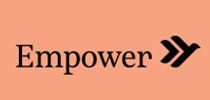 Price – $8 per month; no fees for checking.
Price – $8 per month; no fees for checking.- Compatibility – iOS, Android.
- Unique features – Cash advances from $25 to $250^.
^ Eligibility requirements apply.
Sometimes, no matter how well you budget, you need a little extra money to get to payday. Empower steps in to help with that, issuing you a $250 advance with no interest. The money is just taken out of your next paycheck.
What sets Empower apart for me is that you get a debit card with your account. When you make qualifying purchases, you’ll earn 10% cash back at qualifying retailers (yes, 10%!). The offers are customized to your spending habits so, over time, you’ll save even more.
Empower’s budgeting feature comes in the form of reports you can pull each month that show where you’re spending. You’ll be able to see your income, expenses, and savings across all the accounts you have linked. You can also set monthly spending limits to keep yourself in check.
To help you set money aside, Empower has an autosave feature that’s based on your spending habits. Each week, Empower makes up to four transfers to your savings account in small amounts as it looks like you can afford them. Over time, your savings will grow without you having to make any extra efforts to get it there.
Pros
- Cash advances of up to $250 when you’re stuck, with no interest, no late fees, and no credit check.
- AutoSave sets money aside automatically.
Cons
- Not free.
- You can’t access your account via desktop.
Learn more about Empower or read our full review.
*Empower is a financial technology company, not a bank. Banking services provided by nbkc bank, Member FDIC. Empower Disclosure - * Eligibility requirements apply. * Early access to paycheck deposit funds depends on the timing of the employer's submission of deposits. Empower generally posts such deposits on the day they are received which may be up to 2 days earlier than the employer's scheduled payment date. Cashback deals on Empower Card purchases, including categories, merchants, and percentages, will vary and must be selected in the app. Cashback will be applied automatically when the final transaction posts, which may be up to a week after the qualifying purchase.PocketSmith: Best for Forecasting and Scheduling
 Price – Free to $19.95 a month.
Price – Free to $19.95 a month.- Compatibility – Web, iOS, Android.
- Unique features – Financial forecasting and bill calendar.
How you spend your money today affects your financial future. But it can be tough to see that on a day-to-day basis.
That’s where PocketSmith comes in with its built-in financial forecasting. I liked testing a few different strategies and watching how the graph changed. You can even test out scenarios — for example, if you skip your morning coffee and either invest or save that money, to see how that will pay off six months, one year, or 10 years down the line.
In addition to forecasting, PocketSmith also gives you a calendar view of your upcoming bills. I’ve found this type of layout makes it easy to see what I have coming up.
Like some of the other budgeting apps on this list, you can connect multiple accounts and monitor everything in one place. This includes your checking, savings, credit cards, and loan accounts. As you pull those accounts in, your transactions are automatically slipped into categories to help you better see where your money is going. This feature alone makes PocketSmith a great .
Pros
- Excellent budgeting features (from forecasting to tracking your net worth).
- The Google Calendar-style view allows you to see upcoming bills and expenses in one place.
Cons
- Bit more expensive than most budgeting apps.
- Customer service is only available via email.
Learn more about PocketSmith or read our full review.
Goodbudget: Best for Couples Sharing Expenses

- Price – Free option; Goodbudget Plus is the premium version at $8/month or $70/year.
- Compatibility – Web, iOS, Android.
- Unique features – Allows you to use the envelope system.
Goodbudget claims to be a budget tracker for the modern age. This budgeting app is ideal for those who use the “envelope system” and don’t care for sophisticated money management apps that come with a steep learning curve.
With traditional envelope budgeting, you literally use envelopes for each of your specific spending categories. Then, your money physically goes into its designated envelope. No taking it out for anything else. But since few people carry much cash these days and most of our bills are paid online, Goodbudget has brought the old-school system into the digital age.
Goodbudget is ideal for couples as you can share multiple envelopes to see how your spending’s going as a team.
Pros
- Educational resources help users to understand budgeting better.
- Reports allow you to analyze income and spending trends.
Cons
- No tools for investing.
- You have to manually input every expense and you can’t sync your bank accounts automatically.
How To Choose a Budgeting App
Now that we’ve looked at the best budgeting apps out there, it’s time to help you decide which one to go with.
When you’re looking for a budgeting app, certain features make some better than others. Here are some important factors to consider to help you decide on the best money management app for your unique situation.
Budgeting Capabilities
Budgeting is the most basic feature provided by money management apps. Each has a somewhat different way of going about the process, and all the apps listed are designed specifically to accommodate various personal preferences. I prefer budgeting apps that connect easily to your bank accounts so that you can track your finances stress-free.
Read more: 10 Unusual Budgeting Methods
Additional Features
Most budgeting apps go beyond basic budgeting. Some will provide advice on debt and investments, others will identify unnecessary expenses, and some will even renegotiate existing bills. You can also look for budgeting apps that offer unique perks like credit monitoring services so that you can really get to the next level with your finances.
Automatic bill payment capabilities are another good feature to look for in a money management app, unless you prefer to handle bill paying on your own schedule. It all depends on how hands-on you want to be with your money management.
Synchronization
The best budgeting apps will synchronize your accounts automatically, making money management easy. Make sure you’re comfortable with this, though. There are some apps that will give you the option to do it manually if that’s your preference.
Price
We’ve included apps ranging in price from free to as much as almost $600 per year. The free versions may provide all that you need for your own personal budgeting activities. Or, you may want to pay for a service that offers special tools and features you specifically need or want.
On that note…
Free vs. Paid Budgeting Apps
Is it worth paying for a budgeting app when there are so many free money management apps available?
That all depends on the tools and features the app offers. If an app is free, that provides an obvious money-saving opportunity. But if it doesn’t have the capabilities you need to better manage your budget, you’ll be better off with a paid version. Since the cost of budget apps is relatively low, this is usually not a major problem.
However, just because a budget app is free doesn’t mean it’s a bad choice. You may decide to go with a free app because it provides only basic budgeting capabilities, and that’s all you’re interested in. You may not need all the bells and whistles offered by the paid versions.
Customer Service
Budgeting is best when you can focus your mental energy on the cash coming in and out — you don’t want to be frustrated by a tech or system issue popping up.
Try contacting customer service with a question before you sign up, to see how responsive and supportive they are. You can also check review sites like Trustpilot to see what others have to say about their experience with the app
Security
Since you’re connecting your most sensitive information, you may be wondering if your financial information is safe on these budgeting apps.
Generally speaking, yes. But absolute safety of information isn’t achievable on any app, or on any other Internet-based service for that matter. There are certain vulnerabilities inherent in operating on the Internet, and while each app has its own safety features built-in, there’s never a guarantee. Like with everything these days, be sure to read the fine print on security before signing up for any budget app — or any online or mobile app at all, for that matter.
Read more: 7 Signs You’re at Risk for Identity Theft
Ease of Use
It does little good to use a budgeting app if it’s too complicated. We’ve naturally favored those that are easier to use on this list because we feel that the best money management apps should offer simplicity.
Ratings by App Users
Each of the apps on this list has been included because it is generally considered to be user-friendly by actual users on the Google Play or App Store download pages, where available.
Why Should You Use a Budgeting App?
The idea of using a money management app can seem like another barrier when you’re new to the world of personal finance. However, budgeting apps are a tool that make managing your finances much simpler.
Here are a few reasons why you should use a budgeting app.
You Want to Make Budgeting Easier
A is convenient. That’s why you have your phone attached to you at all times. Taking advantage of budgeting apps can make budgeting much easier — all you have to do is connect your bank account and most apps will take care of the rest. You can see where your money’s going, how you’re progressing towards your various financial goals, and where you could use some assistance.
Having an app automatically sort your transactions and remind you when bills are due is like having a personal assistant right in your pocket.
You Need Motivation
No matter what your financial goal is, it can be tough to stay on track. A budgeting app gives you an incentive to pay attention to your spending habits. If you’re the type who’s motivated by seeing results on a screen, it can really work for you when you see how close you are to having enough money for that vacation.
Read more: How To Start Saving (and Why It’s So Hard to Get Going)
You Have a Hard Time Remembering Due Dates and Account Balances
Some budgeting apps go beyond just helping you budget and track your purchases. Some can send you alerts when you’re nearing a category threshold, while others can alert you to upcoming bill due dates.
There are even some that will alert you to the fees you’re paying and negotiate certain bills on your behalf. All of those things can make budgeting apps appealing no matter what your situation.
Summary
If you’ve been having difficulty managing your finances, you can definitely get good, reliable help with the many budgeting software options out there. Since there are so many, the trick is going with the one that best fits your personal needs and preferences.
The best money management app will be the one that helps you gain control of your finances so that you know where your money’s going and what your finances will be like in the future.
Decide what it is you want a budgeting app to do, then pick the one that will work best for you.